The Pandemic Posture: Ways to Improve Posture When Working from Home
Is working from home drastically changing your posture?
The recent buzz around physical therapists revolves around the rising posture Coronavirus pandemic. Early surveys report that around 92% of respondents report an increase in musculoskeletal problems (i.e. back pain, neck pain, and shoulder pain) since the COVID-19 lockdown.
The main culprit is our sedentary lifestyle. If you’re guilty of choosing a comfy corner at home, we recommend moving to a more ergonomic position. That is because slouching, crouching, and lounging for hours while working from home can affect spinal health.
Luckily, you can learn several ways to improve posture and evade chronic pain.
Here are a few ergonomic tips to follow:
1. Maintain an Upright Posture
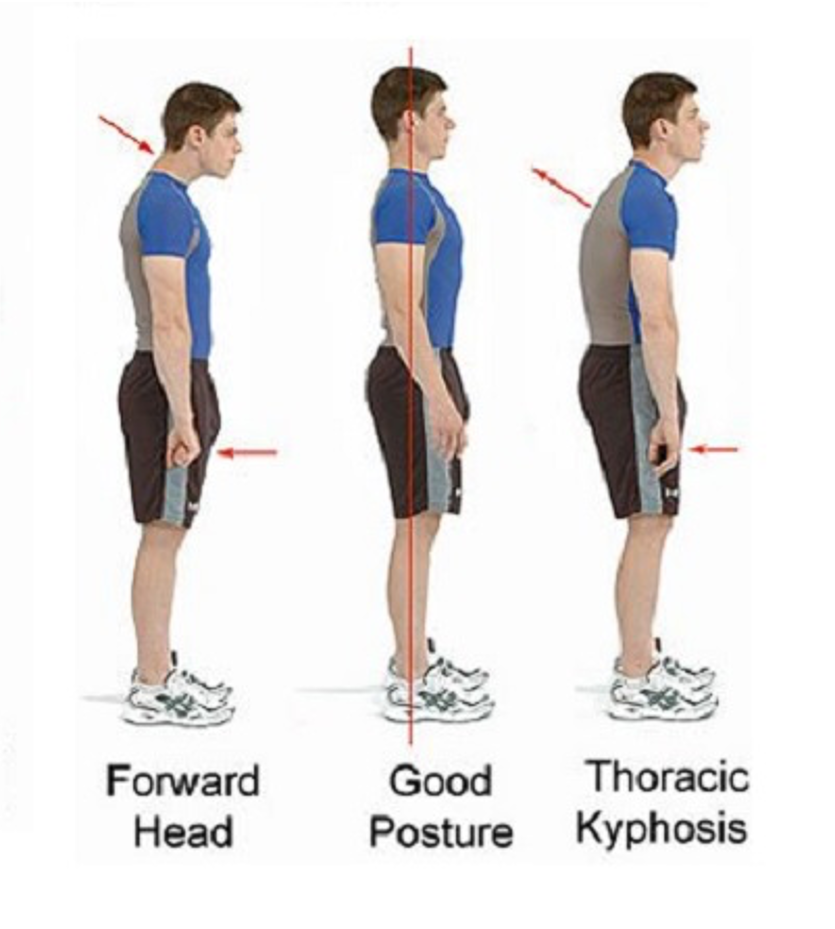
When seated, place your feet flat on the floor. Place your knees and hips at right angles, right underneath your knees with your hips pressed firmly on the chair. Your spine must be properly aligned to your hips, in an erect position. Avoid slouching or crouching when you type. Also, ensure that your arms are stretched out with elbows propped on the desk.
At the same time, your head and chin should be back and should not poke out at an overstretched angle.
If you sit correctly, your upper body will be neatly stacked, head and shoulders on top of the hips, with feet firmly placed on the ground.
Having correct desk posture while you work reduces the chances of muscle strain and back pain.
Pro tip: Don’t stay in the same position for too long. You can set a timer to change your position 30-60 minutes. Additionally, there are countless exercises to do at your desk that will ease tensed muscles.
2. Create an Ergonomic Workstation
When you study or work at home, you subconsciously gravitate towards the comfiest spot. Your new station might be more comfortable than an office chair, but it prompts a pandemic posture.
Thus, it is safer to create an ergonomic workplace to prevent back pain from bad posture.
You can change how you work by:
- Use external keyboards and a mouse to maintain your elbow-arm position.
- Ensure that your screen is at an eye-level by adjusting the monitor or placing the laptop on a stand.
- Keep supplementary materials (i.e. notebooks, planners, and stationary) within your arm’s reach.
- Get a backrest to keep your back straight at all times.
- Invest in a standing desk. At first, stand for 15 minutes intervals, and sit for 30-45 minutes. Frequently change position from sitting to standing to break up prolonged sitting.
If you can invest in a proper workstation, do it. Having the right equipment could ease your pain and stop you from shuffling and straining your neck when you type.
3. Adopt an Active Lifestyle
Admit it.
You no longer move around when you are engrossed in work. After that, you kick back and relax on the couch for the rest of the night. The pandemic has changed our routines and amplified sedentary lifestyle, leading to more back pain and muscle problems.
We need to reverse the damage done to our spine by returning to an active lifestyle.
Here are a few tips to follow:
- Exercise daily (and as advised by physical therapists if you have severe spinal issues)
- Take breaks between the day to avoid prolonged sitting.
- Use a working desk or iron board to complete some quick tasks (like answering emails)
- Eat a balanced diet and sleep well.
These small steps will have a significant difference in how you sit.
Want to Know More?
Here are some bonus ergonomic tips and stretches from our experts:
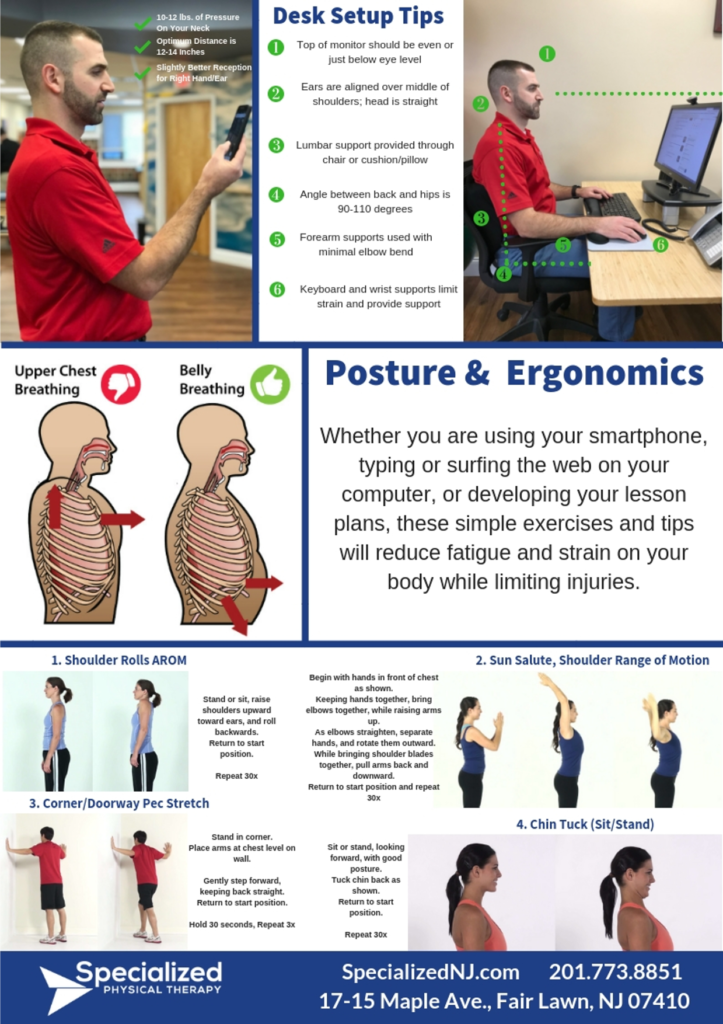
The Bottom Line
The pandemic posture is a silent killer of mobility and health. Don’t let it get the best of you when you telecommute. Instead, use our ergonomic tips to settle into a pain-free work from home environment. We recommend consulting a physical therapist if your back pain and neck strain does not subside after adjusting your position.
Want to know more? Schedule an appointment at Specialized Physical Therapy to evade all possibilities of slumping into the pandemic posture.
Call today for further details.

